Wallet Connect
Integrate cryptocurrency wallets into your app quickly and securely.- Typescript
- React
- Wagmi & Viem
-
Instant Connection
Link your wallet in seconds with a modern and simple experience.
-
Shadcn Based
The component is based on shadcn, allowing for the reuse of components.
-
Multi-Wallet Compatible
Works with MetaMask, WalletConnect, Coinbase Wallet, and many more.
-
Fully Customizable
Adjust the design and functions according to your project's needs.
Screenshots
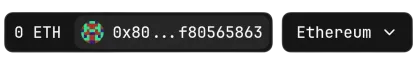 Screenshot of the button when an account is connected.
Screenshot of the button when an account is connected. What's uses here?
Web3 Libraries
• Wagmi (React)https://wagmi.sh/react/installation
Components Library
• Shadcnhttps://ui.shadcn.com/docs/installation • Lucide React (Icons)
https://lucide.dev/
Shadcn Components
Installation
A ready-to-integrate component: copy the code, create the file, and use it in your project. You can customize it and reuse its internal parts according to your needs.⚠️ Remember to change the imports if you don't have them configured.
ConnectWallet.tsx
import * as AlertDialogPrimitive from "@radix-ui/react-alert-dialog";
import type * as AvatarPrimitive from "@radix-ui/react-avatar";
import {
ChevronDown,
Copy,
CopyCheck,
Droplet,
Loader,
LogOut,
Wallet,
X,
} from "lucide-react";
import type React from "react";
import { useEffect, useMemo, useState } from "react";
import { toast } from "sonner";
import type { Address } from "viem";
import {
type Connector,
useAccount,
useBalance,
useChainId,
useConnectors,
useDisconnect,
useEnsAvatar,
useEnsName,
useSwitchChain,
} from "wagmi";
import {
AlertDialog,
AlertDialogCancel,
AlertDialogContent,
AlertDialogDescription,
AlertDialogFooter,
AlertDialogHeader,
AlertDialogTitle,
AlertDialogTrigger,
} from "@/components/AlertDialog";
import { Avatar, AvatarFallback, AvatarImage } from "@/components/Avatar";
import { Button } from "@/components/Button";
function useAccountActions() {
const [isCopied, setIsCopied] = useState(false);
const { address } = useAccount();
const { disconnectAsync } = useDisconnect();
const handleCopyToClipboard = async () => {
if (address === undefined) {
toast.error("No account connected", { dismissible: true });
return;
}
try {
await navigator.clipboard.writeText(address);
setIsCopied(true);
} catch (err) {
toast.error("Failed address copy to clipboard", { dismissible: true });
console.error("Copying address failed: ", err);
} finally {
setTimeout(() => setIsCopied(false), 2000);
}
};
const handleDisconnect = async () => {
try {
await disconnectAsync();
} catch (err) {
toast.error("Disconnect account failed", { dismissible: true });
console.error("Disconnect account failed:", err);
}
};
return {
address,
isCopied,
handleCopyToClipboard,
handleDisconnect,
};
}
export function ConnectWallet() {
const { address } = useAccount();
if (address) {
return (
<div className="flex gap-2">
<WagmiAccount address={address}>
<Button className="w-max px-0.5 py-0.5" variant="outline">
<AccountBalance className="leading-relaxed ml-1.5 mr-1" />
<div className="flex gap-2 items-center bg-accent px-1.5 size-full rounded-md">
<Avatar className="size-5">
<AccountAvatarImage address={address} />
<AvatarFallback className="bg-transparent">
<Wallet />
</AvatarFallback>
</Avatar>
<span className="leading-relaxed">
{truncateAddress(address)}
</span>
</div>
</Button>
</WagmiAccount>
<ChainSwitcherDialog>
{(currentChainName) => (
<Button variant="outline" className="px-2">
<div className="flex gap-2 items-center size-full">
<span className="leading-relaxed">{currentChainName}</span>
</div>
<ChevronDown />
</Button>
)}
</ChainSwitcherDialog>
</div>
);
}
return (
<ConnectWalletDialog>
<Button>
<Wallet />
<span className="leading-relaxed">Connect Wallet</span>
</Button>
</ConnectWalletDialog>
);
}
function ConnectWalletDialog({ children }: { children: React.ReactNode }) {
const connectors = useConnectors();
return (
<AlertDialog>
<AlertDialogTrigger asChild>{children}</AlertDialogTrigger>
<AlertDialogContent>
<AlertDialogHeader>
<AlertDialogTitle>Pick Wallet</AlertDialogTitle>
<AlertDialogDescription>
Select your preferred wallet provider from the available wallet
list.
</AlertDialogDescription>
</AlertDialogHeader>
<div className="p-0.5 grid grid-cols-1 md:grid-cols-2 max-h-40 md:max-h-72 gap-4 overflow-y-auto">
{connectors.map((connector) => (
<WalletConnectorCard key={connector.id} connector={connector} />
))}
</div>
<AlertDialogFooter>
<AlertDialogCancel>Cancel</AlertDialogCancel>
</AlertDialogFooter>
</AlertDialogContent>
</AlertDialog>
);
}
function WalletConnectorCard({ connector }: { connector: Connector }) {
const [ready, setReady] = useState(false);
useEffect(() => {
(async () => {
const provider = await connector.getProvider();
setReady(!!provider);
})();
}, [connector]);
return (
<button
type="button"
className="bg-muted rounded-md dark:bg-card h-30 border hover:bg-muted-foreground/15 dark:hover:bg-foreground/10 transition-colors focus:outline-2 disabled:opacity-50 dark:hover:disabled:bg-card hover:disabled:bg-muted disabled:cursor-not-allowed"
disabled={!ready}
onClick={() => connector.connect()}
title={
!ready
? `${connector.name} not available`
: `Connect with ${connector.name}`
}
>
<div className="flex flex-col gap-2 items-center justify-center">
<Avatar className="size-8">
<AvatarImage src={connector.icon} alt={`Logo of ${connector.name}`} />
<AvatarFallback className="bg-transparent">
<Wallet />
</AvatarFallback>
</Avatar>
<span>{connector.name}</span>
</div>
</button>
);
}
export function ChainSwitcherDialog({
children,
}: {
children: (currentChainName: string) => React.ReactNode;
}) {
const { switchChain, chains } = useSwitchChain();
const chainId = useChainId();
const currentChain = useMemo(
() => chains.find(({ id }) => id === chainId),
[chainId, chains],
);
return (
<AlertDialog>
<AlertDialogTrigger asChild>
{children(currentChain?.name ?? "Unknown")}
</AlertDialogTrigger>
<AlertDialogContent className="sm:max-w-xs gap-6">
<AlertDialogHeader className="flex relative gap-0">
<AlertDialogTitle>Switch Chain</AlertDialogTitle>
<AlertDialogDescription>
Switch to preferred chain
</AlertDialogDescription>
<AlertDialogPrimitive.AlertDialogCancel asChild>
<Button
size="icon"
variant="ghost"
className="absolute right-0 bottom-1/2 translate-y-1/2"
>
<X />
</Button>
</AlertDialogPrimitive.AlertDialogCancel>
</AlertDialogHeader>
<div className="flex flex-col gap-2 mt-1">
{chains.length === 0 ? (
<div className="flex flex-col gap-2 items-center justify-center">
<Droplet className="size-14" />
<div className="text-center">No chains available</div>
</div>
) : (
chains.map(({ id, name }) => (
<Button
key={id}
aria-label={`Switch to ${name}`}
aria-selected={id === chainId}
variant={id === chainId ? "default" : "outline"}
className="justify-between focus-visible:ring-0 focus-visible:dark:ring-0 aria-[selected=false]:focus-visible:bg-accent aria-[selected=true]:focus-visible:bg-primary/90"
onClick={() => {
switchChain(
{ chainId: id },
{
onError: (error) => {
console.error("Failed to switch chain", error);
toast.error("Failed to switch chain", {
dismissible: true,
});
},
},
);
}}
>
<span>{name}</span>
{id === chainId && <span className="text-xs">Connected</span>}
</Button>
))
)}
</div>
</AlertDialogContent>
</AlertDialog>
);
}
export function WagmiAccount({
address,
children,
}: {
address: Address;
children: React.ReactNode;
}) {
const { handleCopyToClipboard, handleDisconnect, isCopied } =
useAccountActions();
return (
<AlertDialog>
<AlertDialogTrigger asChild>{children}</AlertDialogTrigger>
<AlertDialogContent className="sm:max-w-xs gap-0">
<AlertDialogHeader>
<AlertDialogTitle hidden>Account Details</AlertDialogTitle>
<AlertDialogDescription hidden>
Details of account {address}
</AlertDialogDescription>
<AlertDialogPrimitive.AlertDialogCancel asChild>
<Button size="icon" variant="ghost" className="ml-auto">
<X />
</Button>
</AlertDialogPrimitive.AlertDialogCancel>
</AlertDialogHeader>
<div className="flex flex-col items-center gap-3 text-foreground">
<Avatar className="size-16">
<AccountAvatarImage address={address} />
<AvatarFallback>
<Wallet />
</AvatarFallback>
</Avatar>
<div className="flex flex-col items-center">
<span className="opacity-80">{truncateAddress(address)}</span>
<AccountBalance as="h1" />
</div>
</div>
<AlertDialogFooter className="w-full flex gap-4 justify-between mt-4">
<WagmiAccountActionCard onClick={handleCopyToClipboard}>
{isCopied ? <CopyCheck /> : <Copy />}
Copy Address
</WagmiAccountActionCard>
<WagmiAccountActionCard onClick={handleDisconnect}>
<LogOut />
Disconnect
</WagmiAccountActionCard>
</AlertDialogFooter>
</AlertDialogContent>
</AlertDialog>
);
}
function WagmiAccountActionCard({
onClick,
children,
}: {
onClick: () => void;
children: React.ReactNode;
}) {
return (
<button
type="button"
onClick={onClick}
className="select-none disabled:cursor-not-allowed disabled:opacity-50 cursor-pointer w-full h-16 gap-1 hover:bg-accent/90 bg-accent/50 rounded-md flex items-center justify-center flex-col text-xs [&_svg]:size-5"
>
{children}
</button>
);
}
type AccountAvatarImageProps = Omit<
React.ComponentProps<typeof AvatarPrimitive.Image>,
"children" | "asChild"
> & {
address: Address;
defaultAvatarUrl?: string | undefined;
};
export function AccountAvatarImage({
className = "size-5",
address,
defaultAvatarUrl = `https://effigy.im/a/${address}.svg`,
...props
}: AccountAvatarImageProps) {
const { data: ensName } = useEnsName({
address,
query: { select: (data) => data ?? undefined },
});
const { data: ensAvatar } = useEnsAvatar({
name: ensName,
query: {
enabled: ensName !== undefined,
select: (data) => data ?? undefined,
},
});
return <AvatarImage {...props} src={ensAvatar ?? defaultAvatarUrl} />;
}
type AccountBalanceProps<T extends React.ElementType> = {
as?: T;
className?: string;
} & React.ComponentPropsWithoutRef<T>;
export function AccountBalance<T extends React.ElementType = "span">({
className = "font-medium text-lg",
as: Component,
...props
}: AccountBalanceProps<T>) {
const { address } = useAccount();
const { data, isLoading, error, isError } = useBalance({
address,
query: { enabled: address !== undefined },
});
const Comp = Component ?? "span";
useEffect(() => {
if (!isError) {
return;
}
toast.error("Error obtaining balance, reload the page", {
dismissible: true,
});
console.error("Error obtaining balance", error);
}, [isError, error]);
return (
<Comp className={className} {...props}>
{isLoading ? (
<Loader className="animate-spin" />
) : isError || data === undefined ? (
"Err"
) : (
`${data.formatted} ${data.symbol}`
)}
</Comp>
);
}
export function truncateAddress(address: Address): string {
const start = address.slice(0, 4);
const end = address.slice(-10, -1);
return `${start}...${end}`;
}
Basic Example
In an environment where the project already has shadcn and the necessary components, and also has wagmi & viem installed, the process of integrating the component into your project can be done in the way that will be explained next.Instead of using the example shown below, you can follow the steps dictated by the official wagmi documentation. Here, we are only trying to simplify the process dedicated to the specific component in question.
https://wagmi.sh/react/getting-started
Setup
The first step is to configure wagmi. If you plan to use WalletConnect, you'll need a `projectId` which you can get from [WalletConnect Cloud](https://cloud.walletconnect.com). Next, configure the QueryClient and create a Providers component that wraps your application. This will provide the necessary context for wagmi and react-query. Wrap your React application with the Providers component you created. If you are using Storybook, remember to do the same in your configuration file, such as .storybook/preview.tsx, to ensure that the components have access to the wagmi context. Once the configuration is complete, you can integrate the ConnectWallet component anywhere in your application to manage the wallet connection.
providers.tsx
import { type Config, createConfig, http } from "wagmi";
import { base, mainnet } from "wagmi/chains";
import { injected, metaMask, safe, walletConnect } from "wagmi/connectors";
export const WAGMI_CONFIG: Config = createConfig({
chains: [mainnet, base],
connectors: [
injected(),
walletConnect({ projectId: "YOUR_PROJECT_ID" }),
metaMask(),
safe(),
],
transports: {
[mainnet.id]: http(),
[base.id]: http(),
},
}); providers.tsx
import { QueryClient } from "@tanstack/react-query"
const queryClient = new QueryClient();
export function Providers({ children }: { children: React.ReactNode }) {
return (
<WagmiProvider config={WAGMI_CONFIG}>
<QueryClientProvider client={queryClient}>
{children}
</QueryClientProvider>
</WagmiProvider>
);
} index.tsx
import React from "react";
import ReactDOM from "react-dom/client";
import { Providers } from "./providers";
import App from "./App";
import "./index.css";
ReactDOM.createRoot(document.getElementById("root")!).render(
<React.StrictMode>
<Providers>
<App />
</Providers>
</React.StrictMode>
); header.tsx
<header className="flex items-center justify-between p-4">
<h1 className="text-2xl font-bold">My DApp</h1>
<ConnectWallet />
</header>